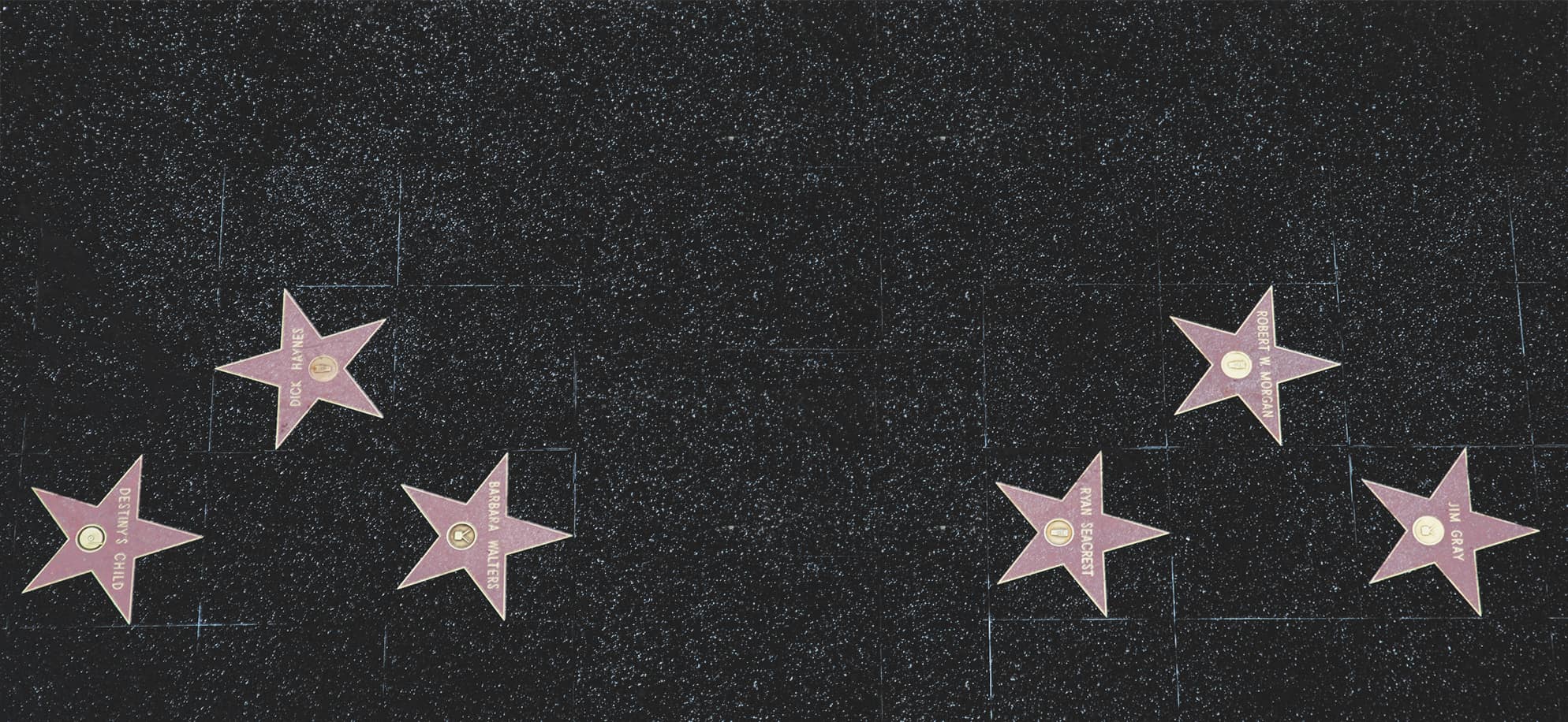Please proceed with the following steps:
1) Please refer to the Talents Directory page for a comprehensive category outline. This will enable you to identify your specific category group and primary category arrangement.
For example:
Category Group: a) – ACTING
Main Category: Actors
2) Are you a new member or an existing one?
New Members: Select the “Register” option located in the upper menu to initiate the account creation process. Once this is done, proceed by clicking “Next”. You will then be directed to the account dashboard. Click on “Publish Your Page”. Upon clicking this, you will be redirected to a page where you can select a category and begin publishing your page.
Existing Members: Click on “Publish Your Page”. Upon clicking this, you will be redirected to a page where you can select a category and begin publishing your page.
3) Select (one) your category group and Click >>
a) – Acting
b) – Modeling
c) – Dance
d) – Vocal
e) – On Screen Talents
f) – Music
g) – Film / TV Productions
h) – Theatrical
i) – Photography / Video
j) – Makeup / Cosmetic
k) – Fashion
l) – Interior / Exterior
m) – Event / Entertainment
n) – Artists / Artisans
o) – Writing
p) – Fitness Arts
q) – Radio
r) – Graphic
s) – Web / Computer
t) – Games / VR / AI
u) – Flower
v) – Food
4) The main categories drop-down will appear.
5) Now select (one) your main category and click Go>>
6) Fill in each field on the submission form. Required fields are denoted by a *. You’ll have the option of adding photos at this time, wait till the images have been completely uploaded & select a package. Click Continue>>
7) Take this time to review your listing before submitting. You will still be able to make edits at a later time through your dashboard (Edit My Page). Read the Terms of Use and Conditions. Click Continue>>
8) Your page will become accessible once our team approves it.